There are no funding opportunities available at this time. Sign up to our newsletter to hear about new opportunities when they launch.
How Digital Supply Chain Hub Works
Digital Supply Chain Hub For You
Practices & Capabilities
The Digital Supply Chain Hub (DSCH) is designed for professionals in manufacturing and those interested in supply chain innovation. Join for free to access personalised content, training, suppliers, buyers, and experts through a custom dashboard, and connect and message with other members on the site.
All members can create a business profile on DSCH at no cost. While innovation isn't required to create a profile, more innovative businesses will rank higher in search results.
Step 1: Sign up and set your preferences
Join the Digital Supply Chain Hub, a powerful matching engine designed to connect you with relevant people, businesses, content, and training. Provide information about your interests and needs during signup, and get tailored matches. You can update your preferences anytime to improve your matches. Enhance your personal profile with your work experience and skills for better connections.
Step 2: Create or join a business profile
Every member can create a business profile on DSCH to showcase products and services to the community and connect with buyers. Each business profile is assigned an 'innovation weighting' that influences its promotion on the site. Complete every section of your profile to improve your search ranking. If your business is already on DSCH, you can join the existing team.
Step 3: Learn and Collaborate
Utilise the search bar to find people, content, and businesses on DSCH. Bookmark them to save in your workspace. Connect with and message anyone on the site. For further assistance, visit our Help and Support pages or reach out to the DSCH Team
Our goal is to help users answer their questions, expand their knowledge, and find the right expertise in digital supply chains.
Access a variety of resources and tools to help innovate your supply chain. From strategic and resilience tools to best practice case studies and more. Bookmark content to save it in your workspace.
All members can access free content.
The DSCH community includes manufacturing professionals, tech experts, suppliers, buyers, entrepreneurs, and influencers. We facilitate easy connections, sharing of best practices, and business collaborations.
1. Connect and message: Engage with any member of the DSCH community. View your latest matches on your dashboard and workspace. Bookmark individuals or businesses to save them in your workspace. Join the discussion around key supply chain challenges in Circles
Keep your preferences updated on your dashboard to refine your matches with people and organisations.
DSCH is a community committed to innovating supply chains to make them more efficient, resilient and sustainable.
Here is how you can make it work for you:
DSCH is for anyone who is working in manufacturing, or interested in supply chain innovation. Make it work for you:
Manufacturers use DSCH to find new suppliers, upskill their team, learn about innovative practices and businesses, and to support their business to become more efficient, resilient and sustainable.
Make DSCH work for your business:
DSCH is a network of manufacturers looking to innovate their supply chains. If you create and supply digital tools to tackle supply chain challenges, then you need a presence on DSCH.
Make DSCH work for your business:
DSCH is a network of networks - we partner with trade bodies and industry networks so that all your members can benefit from the DSCH platform.
Make DSCH work for you:
Personal Profiles
Business Profiles
Business Ranking
Your personal profile is where you tell others about you: your work, values, skills and credentials. You can upload images, videos and PDFs of your work, add your CV and work experience, and let others know what you’re looking for.
Information on your personal profile is used to match you with other DSCH users.
You can use the individual profile to highlight what you do by using the Bio and Portfolio sections. However, if you run your own business, or have permission to set up a profile for the business you work for, you may also set up a Business Profile . Business profiles are also free on DSCH, and they will be linked to your personal profile. If you are involved in multiple businesses, you can set up a business profile for each business.
This feature is currently available unlimited for free.
Business profiles are managed by an administrator, who is the person that first registered the business on DSH. They can edit the business profile and invite other users to become administrators too.
Any business can create a business profile on DSCH - there are no specific requirements to be featured on the site. However, every business profile has a score that determines their ranking on the site, based on various factors.
The icon sits at the top of each section of your profile. When you click on this, a pop up will appear where you can add or change information.
All information is visible on your profile by any logged-in DSCH user.
You can edit your privacy settings in the Account section.
When you visit someone else’s profile, you’ll see a connect icon . Click on that icon to send a connection request accompanied by a message to that person. If the connection request is accepted, you can message each other through your messaging inbox. Currently you can send unlimited connection requests.
Your profile picture will be cropped to a circle, so square images work best. A minimum size of 400 x 400 pixels is recommended. If you have quite a large image file, we suggest compressing it using tools like tinypng.
Business profiles that you create, or are linked to, will appear in your personal profile header. You can manage which businesses you are linked to in My Account.
You can update and change your information at any time. This will help refine the matches you receive. For example, if your business priorities change, updating your information will help match you with relevant connections and resources.
This section allows you to specify the products or services that you’re interested in finding on DSCH. This helps match you with the right people and organisations.
Indicate the types of people and organisations you want to connect with on DSCH. You can select up to 3 to prioritise the most important connections.
Share your values to help others understand what is important to you in your work and potentially find shared values.
Describe key competencies, achievements, or completed training you want to highlight on your profile.
Click the icon then the + Add experience link. A pop-up will appear where you can enter your role, organisation, and dates of employment.
Edit or delete your work experience by clicking the icon and then either Edit or Delete.
This is your personal portfolio. Upload images, videos, or PDFs of work to showcase your abilities to other users.
Click the icon in the Work section. A pop-up will open which allows you to add a PDF, image, or embed a YouTube video. Provide a title and a short description for each piece of work. If uploading a PDF or embedding a YouTube video, also add a thumbnail image.
Images should be a minimum of 400 (h) x 300 (w) px and ideally no more than 1MB. We recommend uploading high quality images in portrait format for best results. Use tinypng to compress your images first before uploading.
Click the image edit button over the uploaded image. This opens a screen to crop the image.
Note: DSCH currently supports embedding videos from YouTube only.
The maximum file size is 20MB. Compress PDFs using Ilovepdf before uploading for easy management.
A business profile can only be created by someone with an individual profile. Go to your individual dashboard and click ‘Create Business Profile’ under ‘My Profiles’. The individual user who sets up the business profile will become the default administrator.
The administrator can edit the business profile at anytime by clicking the icons which appear at the top of each section on your profile page.
You can choose from pre-selected images, but we encourage you to upload a header image that represents your business. For example, the kind of image you might put on the front page of your website.
For best results, please upload a 1900 x 900 px image and compress via a tool like tinypng before uploading. To edit the header image, click the edit icon on the top right of the profile header and choose from the pre-selected options or upload an image from your computer.
You can upload and edit your logo by clicking the edit icon at the top right of the profile header section. Here you can upload a logo from your computer. Once you have selected and uploaded the logo image, you will be able to crop it to fit inside the circle. Square images with your logo centred in the middle work best.
Use this section to succinctly describe your business and what makes it stand out - it could be your business’ tagline. This short description will appear on your business profile preview in search results so it’s a great idea to make it memorable and catchy.
The Portfolio is the place where you can visually showcase the best of your business. Each tile in the Portfolio can be used to upload images, videos or PDFs.
Click the empty portfolio tile to add a new item and then follow the instructions below:
Select Gallery from the portfolio type, then give your image gallery a title (30 character limit) and description (300 character limit).
Click + Add another image to add your first image, and give it a title and description. If your business is a brand or supplier, you may also wish to add extra details like where the product was made, what it’s made from, and when it is available to purchase. You can also add a hyperlink to your website or wherever the item can be purchased.
Select PDF from the portfolio type, then give your PDF a title (30 character limit) and description (120 character limit).
Drag and drop your PDF to the upload box, or click Choose file to select from your computer.
You will also need to select an appropriate thumbnail image to represent your PDF on your profile.
Note: DSCH currently supports embedding videos from YouTube only.
Click the Edit icon and the options to either edit delete will appear over the portfolio. You will not be able to retrieve a portfolio once it is deleted.
This section provides an overview of your business.
We collect this information to understand the types of businesses that are using the DSCH site which enables us to better tailor and develop the site to meet your needs. You can choose to hide this, by ticking ‘Hide this on my profile’.
This is your opportunity to tell others about your business and what you offer. It should communicate what differentiates your business and your core values.
These are are an overview of your business practices and capabilities and are displayed here as a list. The full details of your practices and capabilites will display on your profile.
In this section you can connect any member of CO to your business as a part of your team. Visitors to your business profile can then connect and message them through CO. Adding more team members to your business profile will increase views and visits as each individual team member is matched with other members on CO.
Click the Edit icon in the Connect and message section to add team members to your profile - you can search for and add any member on CO. Any individuals selected will receive a notification of your request to add them and will be added to your business profile once accepted. Individuals can also request to be added to your business profile, in which case you will receive a notification.
This section is designed to match you with the right connections - the more accurate information provided here, the better your matches will be. There are six groups of products or services to choose from - and you can fill in as many as apply.
If you sell wholesale you can choose to put a price range here to help CO users understand your offer better. Ensure you specify which currency you are dealing in. This information is optional.
Your MOQ (Minimum Order Quantity) gives an indication to other CO users about what capacity you have and the size of orders you require or place. This information is optional.
Please indicate the main port where your goods are shipped from.
This section provides more information regarding your sustainability commitments; the information you add will help your business to appear higher in the CO search rankings.
Click the Edit icon then choose the relevant option from the certifications or memberships dropdown. You are required to provide evidence of your certification or membership on your profile so that other users can be assured of your claims. To do this, you can either upload an in date copy of your business’ certification as a PDF or link to where your business is listed on the relevant certifier or membership organisation’s website.
If your business is certified to a sustainability standard or is a member of a sustainability initiative that is not included here please use the Feedback button to let us know. You can also include this information in the About section above.
If you have an Environmental and/or Ethical Trading policy upload them here. For more guidance on what these are see the articles below.
If you publish a sustainability reports you can upload it here. For more guidance on sustainability reports see this article: The Benefits of Sustainability Reporting
You can upload a sustainability roadmap in this section to demonstrate your long term commitment to sustainability. To access a roadmap template and a step by step guide to creating your strategy, check out the CO toolkit.
DSCH ranks business profiles based on merit, taking into account three factors:
The following sections of your business profile influence where you appear in the search ranking:
The Practices & Capabilities section of the DSCH profile is an opportunity to share what digital supply chain practices and capabilities your business is either conducting or interested in.
Here’s what we mean by each area:
Are you considering all factors that impact supply chain resilience?
A resilient supply chain is one that has the ability to effectively prepare for, respond to, responsibly recover, and bounce forward from an unexpected disruption and grow sustainably by utilising natural and social resources responsibly and learning to adapt for the future disruptions.
Supply chain resilience is achieved through the deployment of pre-disruption capabilities of supply chain planning and visibility, during-disruption capabilities of collaboration, resource management, and supply flexibility, and post-disruption capabilities of learning and adaptation. These capabilities require three core considerations including ESG sustainability, leadership and strategic alignment.
Do you have a supply chain resilience plan that covers the three phases of pre-disruption, during disruption and post-disruption?
Do you use data to inform your supply and demand planning or forecasting? Do you provide forecasting and management solutions to help organisations predict their demand and optimise their supply?
Sensing models have already been adopted by a range of businesses across specific sectors such as FMCG to improve their response to varying demand in the short-term. Traditional forecasting methods rely on historical data to estimate future performance. Too much reliance on historical data for predicting future planning now means that businesses cannot respond in an agile manner to Supply Chain changes and quickly facilitate production and delivery across the supply chain tiers to meet their needs.
Whereas in the past this approach may have been sufficient, new technology and access to data enables intelligent supply and demand sensing which can use a broader range of signals and mathematical models that factor in real-world events. Doing this effectively not only creates more accurate demand forecasts but at the same time can predict supply shortages and mitigates the risks of supply-demand imbalance.
Are you able to access information from across your supply chain to inform key business decisions? Do you provide visibility solutions to help organisations build transparency across their supply chain?
Supply chains are increasingly impacted by disruptive events and this is causing far reaching consequences for businesses and consumers. The standard at the moment is that retailers can interact with their tier one suppliers, but the further down a supply chain that a supplier is, the less likely that the brand or retailer has visibility. Any challenges caused by tier 2,3 and 4 suppliers can cause unexpected disruption and limits their ability to effectively plan for changing events.
Supply chain visibility can mean many things depending on the context but refers to the ability of a business or organisation to track and monitor the various elements and processes within its supply chain in real-time or near-real-time. It involves having a clear, comprehensive, and transparent view of the entire supply chain, from the sourcing of raw materials to the delivery of finished products to end customers.
Do you proactively work with your supply chain partners on initiatives designed to improve collaboration? Do you help organisations use technology that facilitates collaborative working or data sharing with their supply chain partners?
Supply chain collaboration refers to the cooperative and coordinated efforts among different entities within a supply chain to achieve common goals and improve overall efficiency, resilience and sustainability of the entire supply chain. Supply chains by their very nature are networks of organisations interacting with each other to bring products and services to market. Through a focus on collaboration across the supply chain organisations can achieve enhanced performance for their business.
Do you have a framework for measuring and reporting your emissions? Do you provide ESG solutions to help organisations measure, structure and report their ESG information across their supply chain?
With the UK government’s push to get to net zero by 2050, businesses will come under increasing pressure to act and reduce the emissions they emit. It is widely accepted that supply chains typically account for 80-97% of a businesses CO2 output through scope 3 emissions. Though some protocols and methodologies exist for the measurement of scope 3, they are not widely accessible to businesses. Getting access to the right level of data is complex with much of it being generic, out of date or both. Altogether this situation is also holding back the market for new business models and the opportunity to tackle the route to net zero together.
Are you actively measuring and sharing your scope 1, scope 2 and scope 3 emissions?
Are you optimising your finance and inventory to enhance the efficiency and resilience of your business? Do you provide finance and inventory management solutions to help organisations optimise their working capital?
Supply chain finance refers to financial solutions that optimise the management of working capital and liquidity across the supply chain. Effective supply chain finance can enhance your business through improved cash flow and reduced financial risks for all participants in the supply chain. Inventory is a significant component of working capital and managing inventory levels is essential to strike the right balance between having enough stock to meet customer demand and minimising excess inventory that ties up capital.
Have you considered how optimising logistics can improve your business? Do you provide optimisation solutions to help organisations to manage logistics effectively to improve business performance?
Unfortunately, approximately 25% of trucks on the road are empty and 50% are only 25% full, putting significant cost pressures on participants across the end-to-end manufacturing supply chain. Providers are facing considerable challenges from increased fuel and labour costs, cost and time pressures from clients, as well as new legislation and customer demands to reduce congestion and the impact of road freight on our environment.
Logistics optimization refers to the process of maximising efficiency, reducing costs, and improving overall performance within the logistics and supply chain management processes. It involves strategic decision-making and the application of various tools and techniques to streamline the movement of goods, minimise resources, and enhance customer satisfaction. The goal of logistics optimization is to achieve the most effective and efficient logistics operations possible.
Delivered by:

Made Smarter Innovation | Digital Supply Chain Hub is delivered by Digital Catapult, funded by the Made Smarter Innovation challenge at UK Research and Innovation.
Funded BY:

Powered BY:
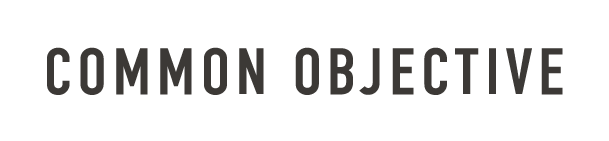
Part of:

You've been redirected here from the Ethical Fashion Forum website because, as of May 2018, EFF is supporting its network through this new, online platform that helps fashion professionals succeed in the most sustainable way.
On DSCH, you'll be able to find even more great content and connections to help you do fashion better.
Join the community for free today.
Anything missing on this page? Please send us your feedback
Notice
We and selected third parties use cookies or similar technologies for technical purposes and, with your consent, for other purposes as specified in the cookie policy. With respect to advertising, we and 876 selected third parties, may use precise geolocation data, and identification through device scanning in order to store and/or access information on a device and process personal data like your usage data for the following advertising purposes: personalised advertising and content, advertising and content measurement, audience research and services development. You can freely give, deny, or withdraw your consent at any time by accessing the preferences panel. If you give consent, it will be valid only in this domain. Denying consent may make related features unavailable. Use the “Accept” button to consent. Use the “Reject” button to continue without accepting.